Subtotal: $917.00
Description
Microsoft Surface Pro 3 Image Recovery USB Bootable flash drive (Windows 10 Fully updated 22H2) with firmware and drivers installed. FULLY TESTED ON MUTLI-DEVICES! Surface Pro 3 1631 – i5, 4GB, 128GB (Works) Surface Pro 3 – i5, 8GB, 256GB (Works), Surface Pro 3 – i5, 8GB, 512GB (Works), Surface Pro 3 – i3, 4GB, 64GB (Works) ABOUT THIS ITEMS: Buyer will receive a USB Bootable flash drive that will load with Windows 10 system recovery for your Microsoft Surface Pro 4 1724 model. This USB Drive will wipe all your data clean and reinstall a clean Windows 10 with all firmware and drivers fully updated. All Drivers – WiFi, Touchscreen, Audio, Video, Cam, Chipset, and etc.. will be restore and installed automatically. Disclosure Claim: We had been a technical and restore and repairs over 100s and 1000s of Microsoft Surface. Please notice, some surface Pro 4 that currently sold on market now have a defective touchscreen due to a WinPE bugs. This USB Drive will NOT FIX OR REPAIRS that issues due to hardware related. Basically, if your surface pro 4 previously fully function and working, everything after installation completely will be fully functions and workings.
- (1) Power off your surface Pro 4
- (2) Insert the USB Drive in the usb port.
- (3) Hold down the “Volume Down” button and then continue to hold the button.
- (4) While holding the the volume down button, now press the POWER BUTTON.
- (5) Keep holding the VOLUME DOWN button until you get the the blue screen show in photo #2
- (6) Select language (US), Select Recover from a drive, Select Fully clean the drive and now click on the Recover button.
- Once you click on Recover button, this process will wipe everything on your Surface Pro 4 clean and restore back to original factory setting like the first day you bought it.
- Once the Recovery is completed, the system will restart into a black screen with a blue box power up “TPM Change” just click on OK.

 Dell Latitude 14 Rugged 5414 - Intel Core i7-6600U 2.60GHz 16GB RAM 256GB SSD (Restored)
Dell Latitude 14 Rugged 5414 - Intel Core i7-6600U 2.60GHz 16GB RAM 256GB SSD (Restored)  Lot of 4 Microsoft Surface Pro 5 Intel Core i5-7300U 8GB RAM 256GB SSD #2103
Lot of 4 Microsoft Surface Pro 5 Intel Core i5-7300U 8GB RAM 256GB SSD #2103 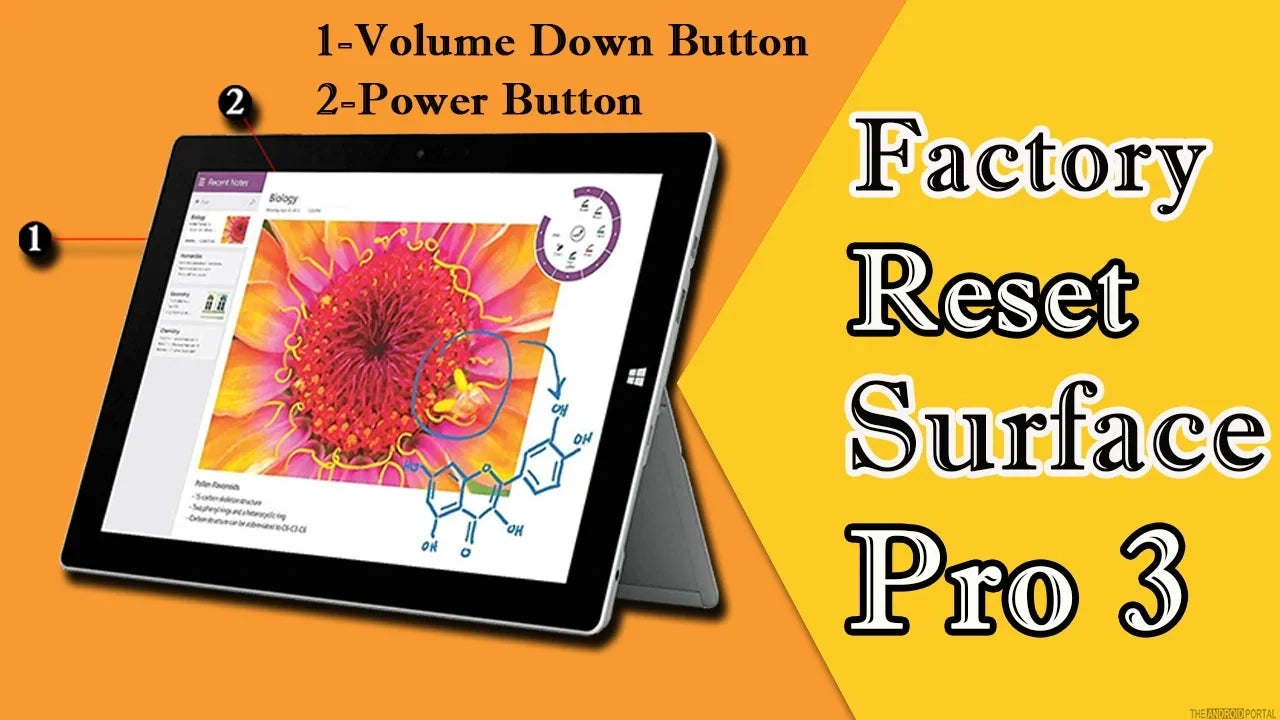
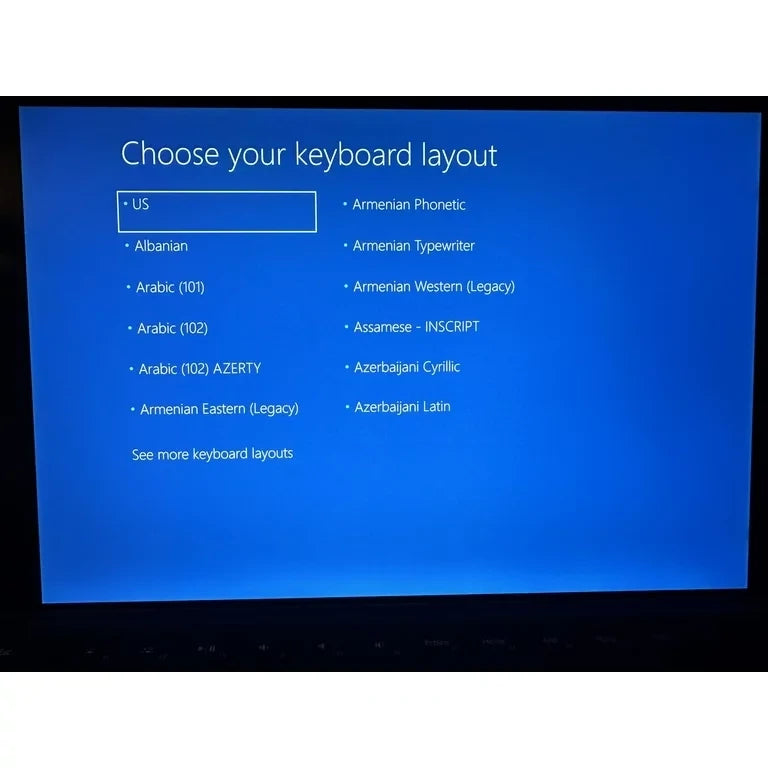
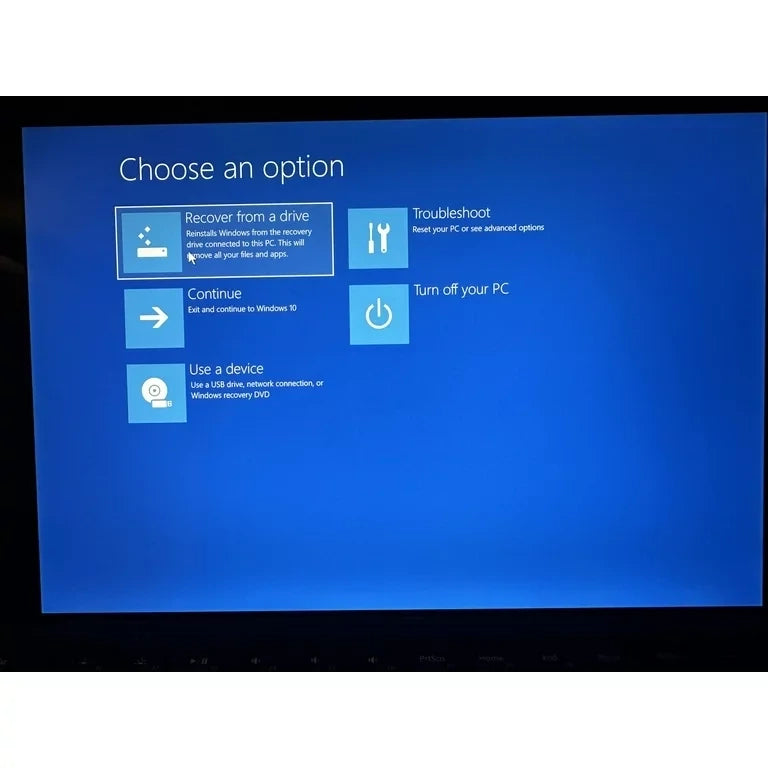
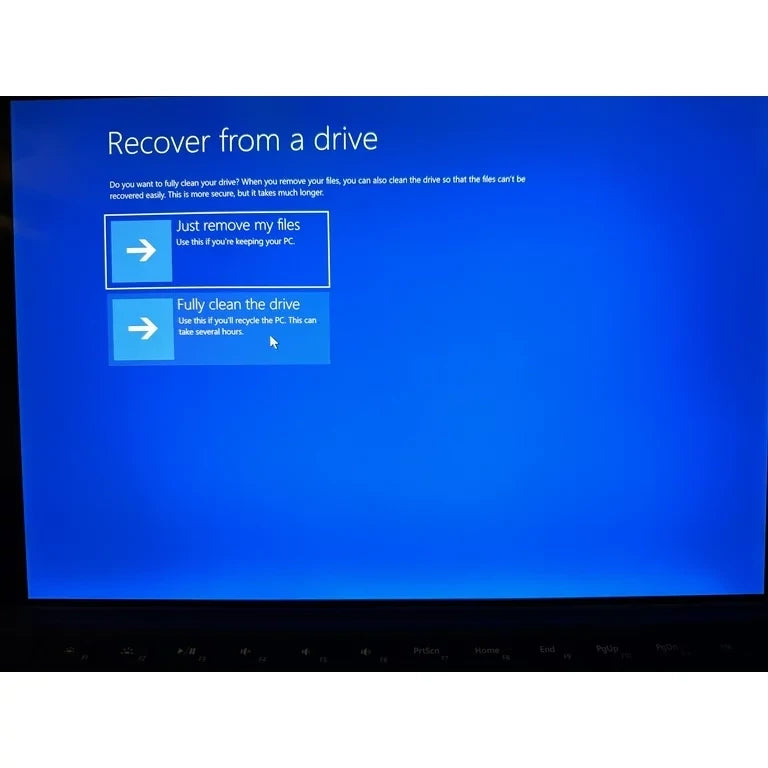
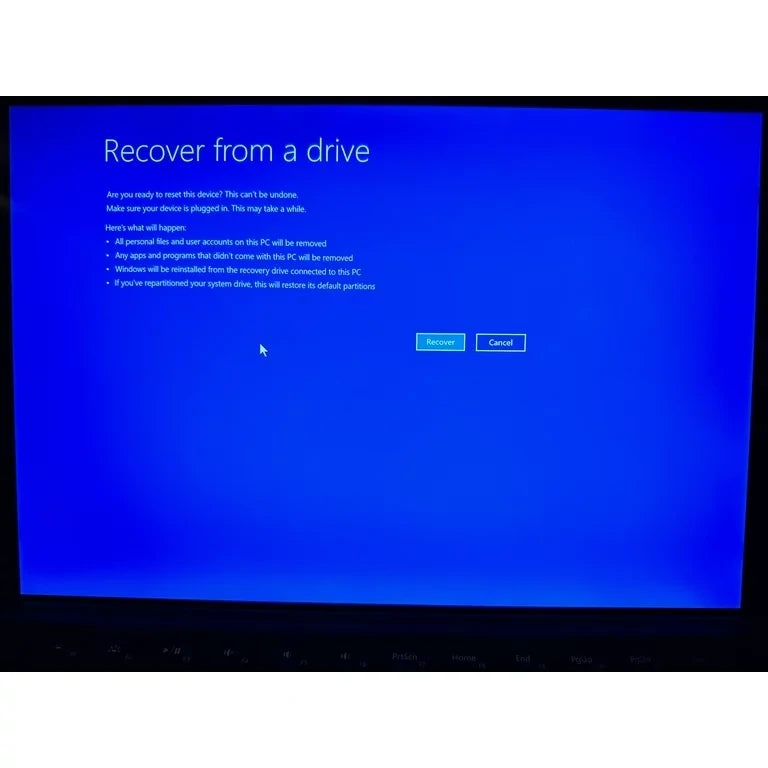
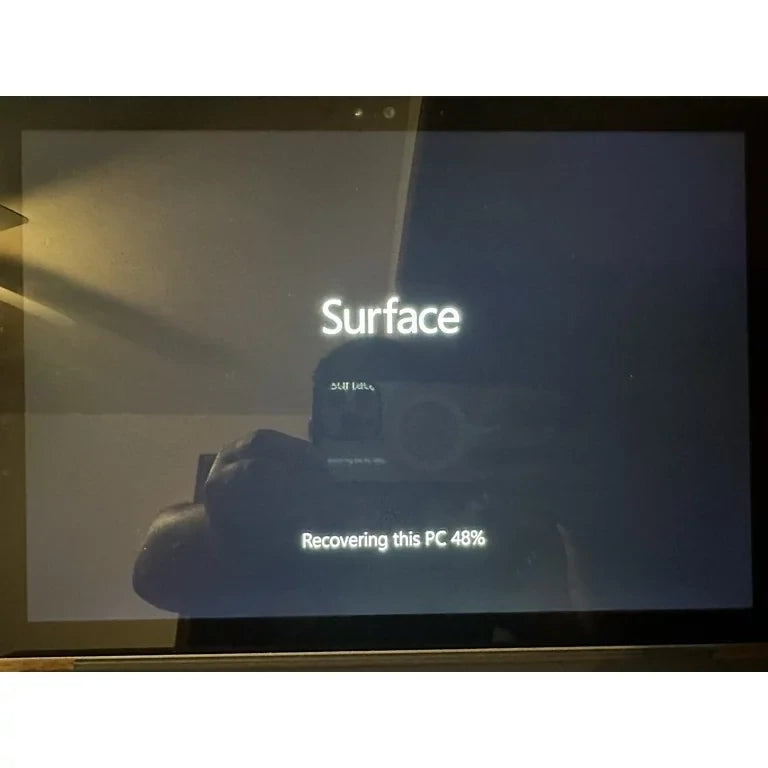
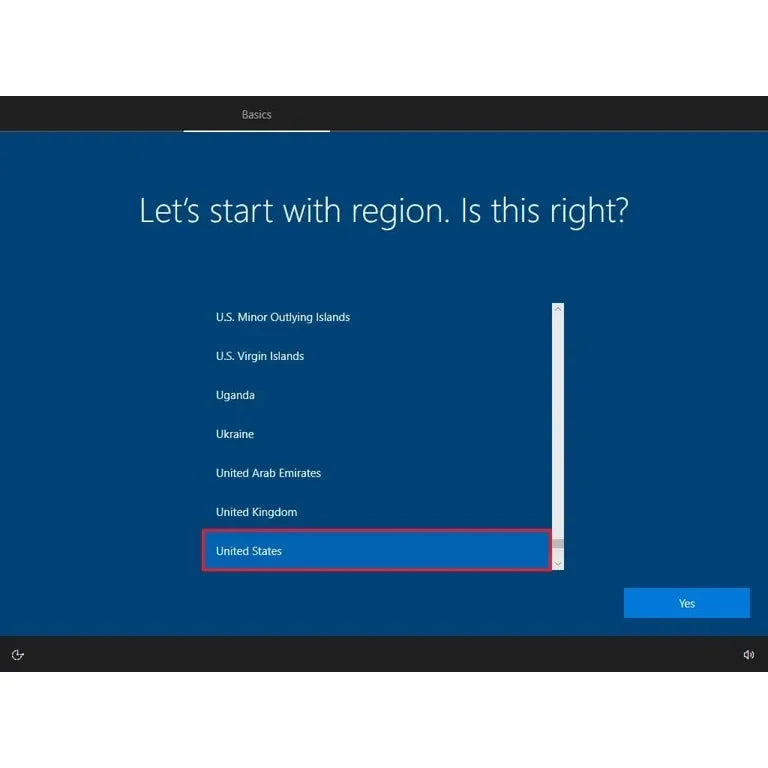

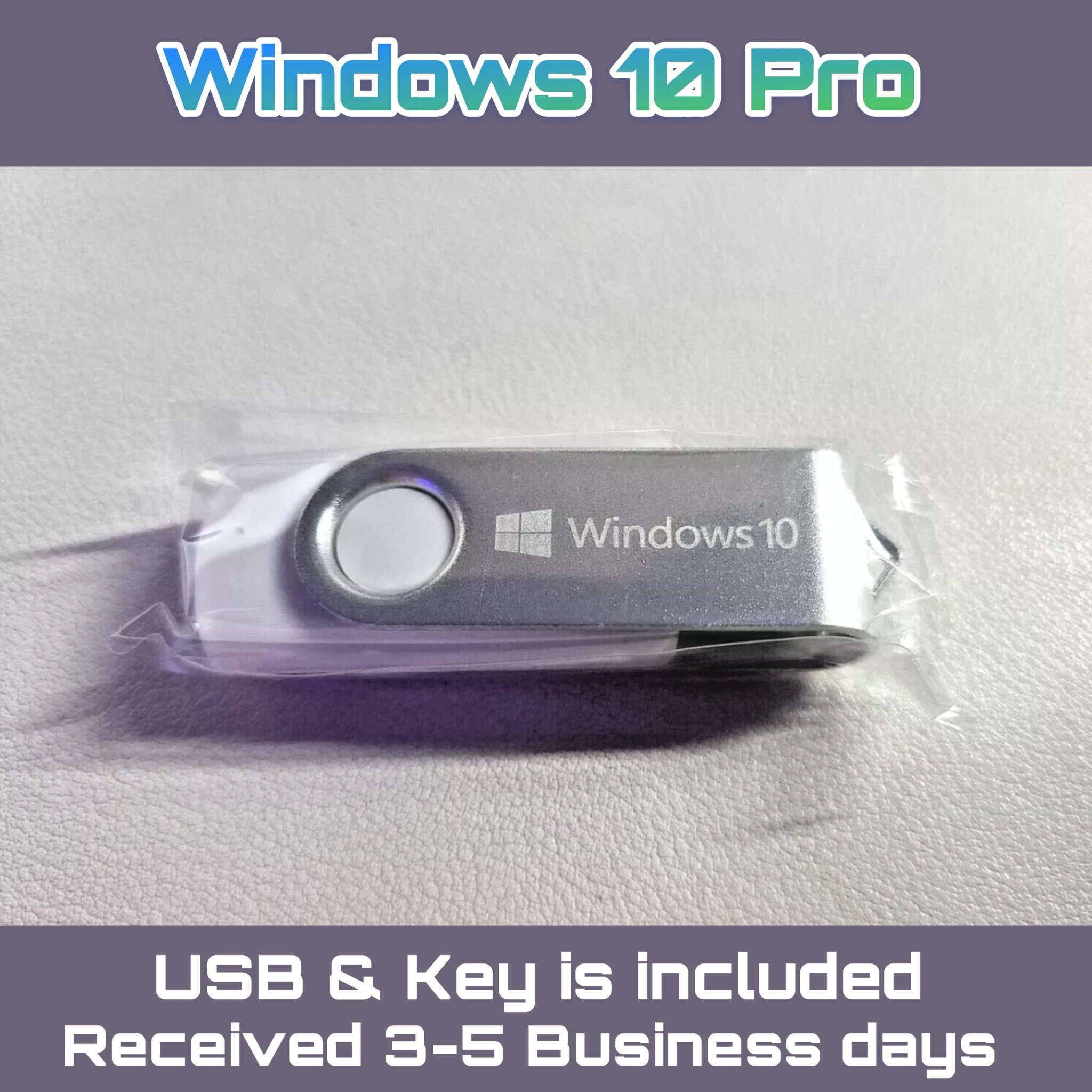
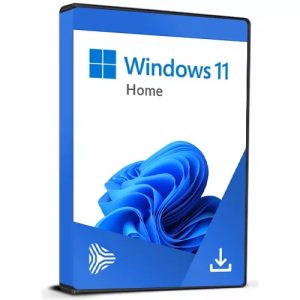
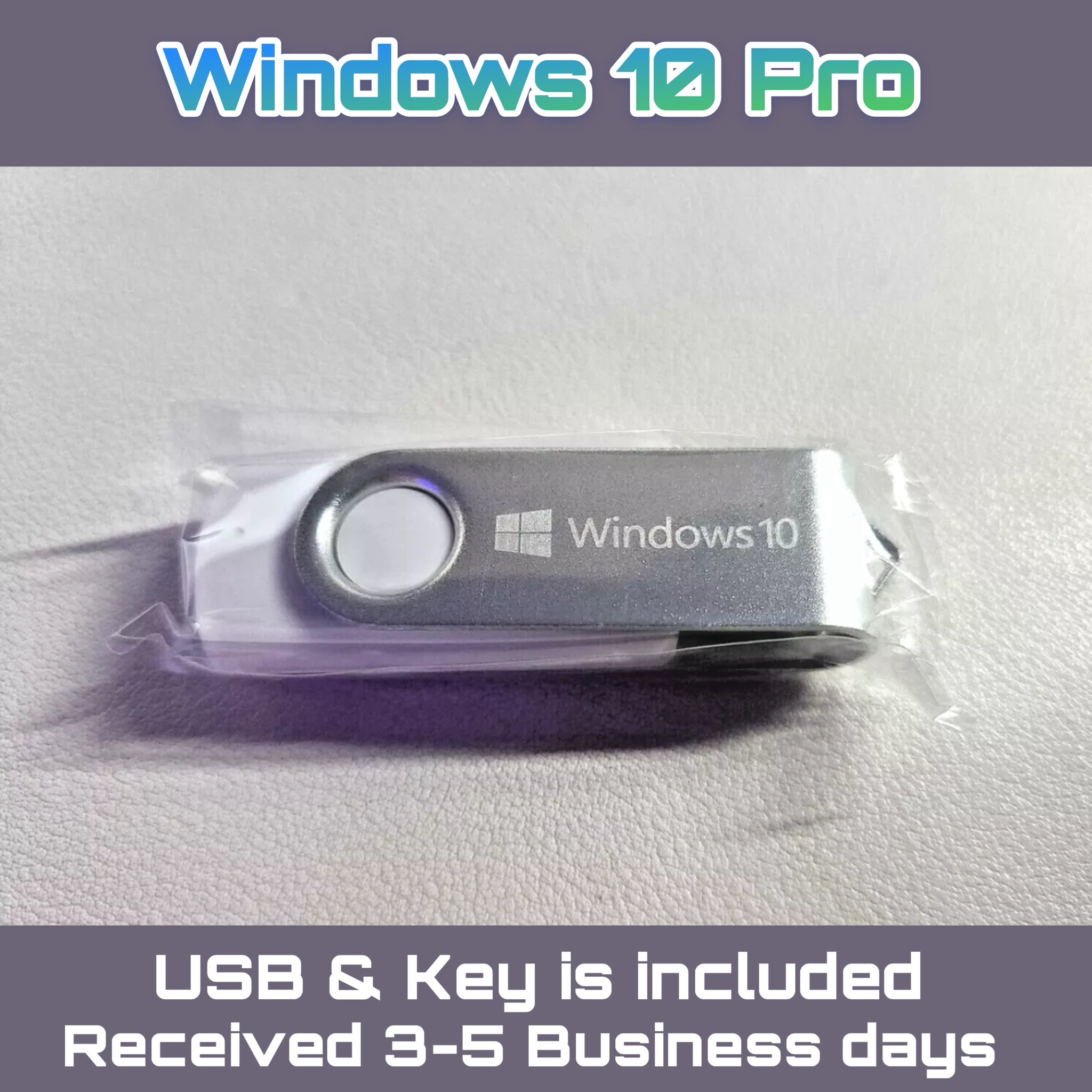
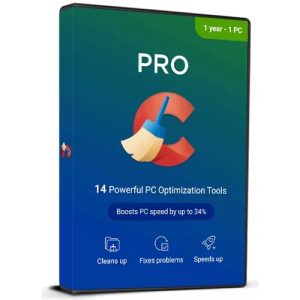
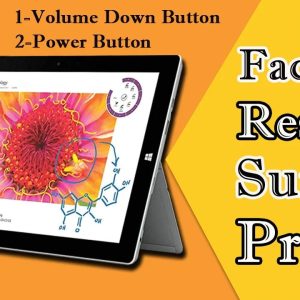

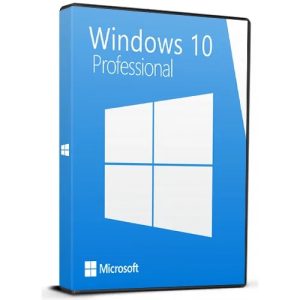








There are no reviews yet.